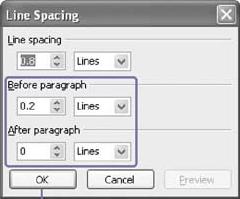
-
Select the text object with the dotted selection box:
-
click anywhere in the paragraph you want to adjust.
-
-
On the Format menu,
-
click Line Spacing.
-
click the Before Paragraph or After Paragraph arrows to select a setting.
-
click OK.
-