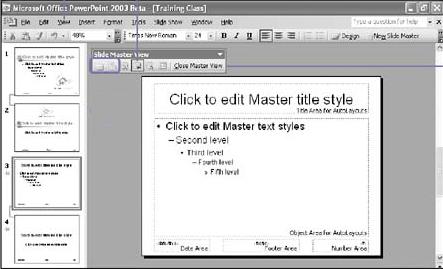
-
Click the View menu,
-
point to Master,
-
click Slide Master.
-
Click the Insert New Slide Master button to insert a new master.
-
-
Alternatively, on the Slide Master View toolbar,
-
click the Insert New Title Master button.
-
-
To lock a master,
-
click the Preserve Master button.
-
-
When done,
-
click the Close Master View button on the Slide Master View toolbar.
-