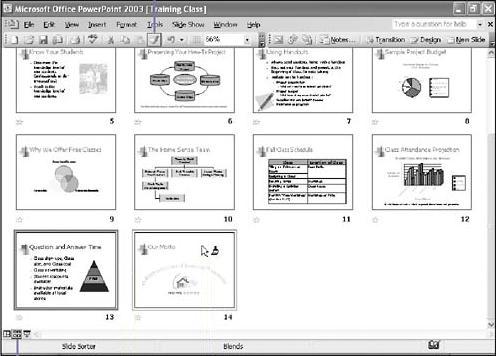
-
Click the Slide Sorter View button.
-
Click the slide with the color scheme you want to apply.
-
Click the Format Painter button on the Standard toolbar.
-
It applies the color scheme to one slide.
-
Double-click the button to apply the color scheme to multiple slides.
-
-
Click the slides to which you want to apply the color scheme.
-
The slides can be in the current presentation or in another open presentation.
-
If you are applying the scheme to more than one slide, press Esc to cancel Format Painter.
-
If you are applying the scheme to only one slide, Format Painter is canceled automatically.
-