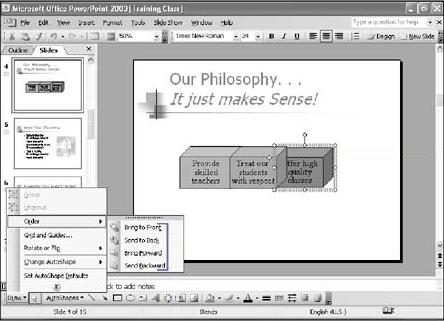
-
Select the objects you want to arrange.
-
On the Drawing toolbar,
-
click the Draw button,
-
point to Order,
-
click the command you want:
-
Click Bring To Front or Bring Forward to move a drawing to the top of the stack or up one location in the stack.
-
Click Send To Back or Send Backward to move a drawing to the bottom of the stack or back one location in the stack.
-