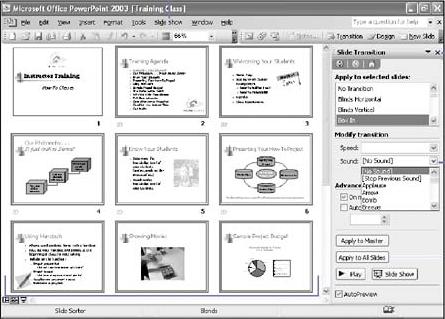
-
In Normal or Slide Sorter view,
-
click or display the slide(s) whose transition effect you want to edit.
-
Click the Slide Show menu,
-
Click Slide Transition.
-
Click the Speed list arrow,
-
click Slow, Medium, or Fast.
-
-
To apply the transition effect to all slides, click Apply To All Slides.
-
When done, click the Close button on the task pane.