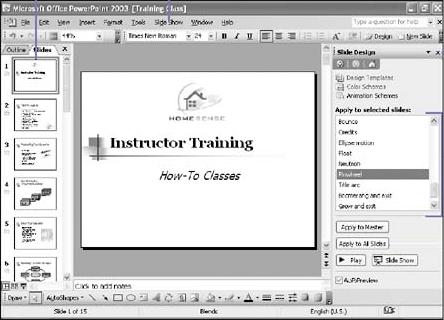
-
Select the slide or object you want to animate.
-
Click the Slide Show menu,
-
click Animation Schemes.
-
Click the animation you want.
-
-
To apply the animation scheme to all slides, click Apply To All Slides.
-
To preview the animation, click Play.
-
When done, click the Close button on the task pane.
-
Tip: to view an animation quickly, goto Slide Sorter view, and click a slide animation icon.