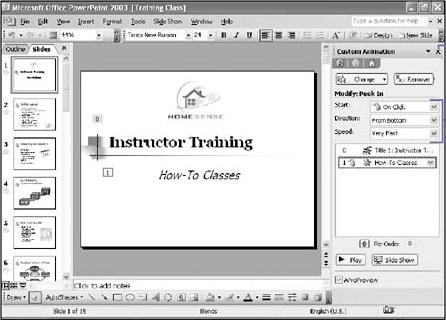
-
In Normal view,
-
right-click the object,
-
click Custom Animation.
-
-
Click the animation scheme item you want to change.
-
To remove it, click Remove.
-
To modify it,
-
click a list arrow (Start, Direction, or Speed), and then click an option you want.
-
-
To preview it, click Play.
-
When done, click the Close button on the task pane.