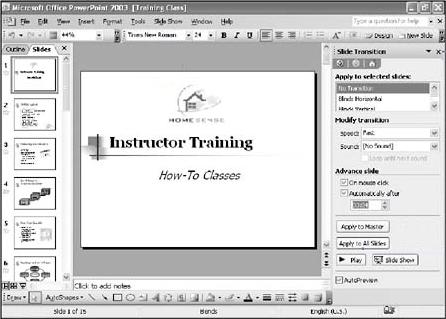
-
Click the Slide Show menu,
-
click Slide Transition.
-
Select the Automatically After check box.
-
Enter the time (in seconds).
-
Note: the presentation will automatically advance to the next slide!
-
-
Click Apply To All Slides.
-
When done, click the Close button on the task pane.