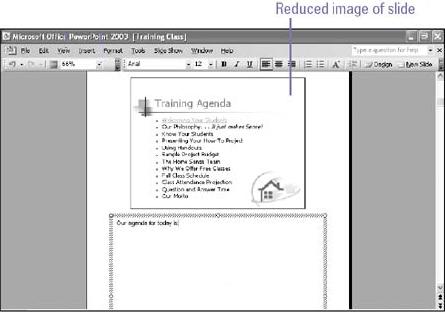
-
Switch to the slide for which you want to enter notes.
-
Click the View menu,
-
click Notes Page.
-
If necessary, click the Zoom list arrow,
-
increase the zoom level of text.
-
-
Click the text placeholder.
-
Type in your notes.