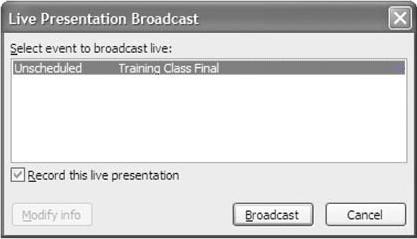
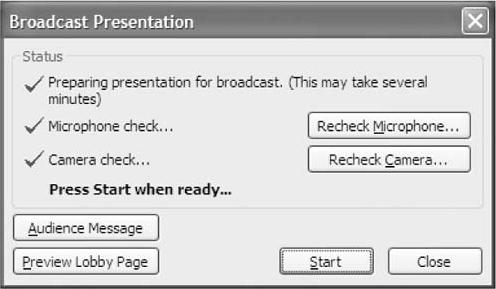
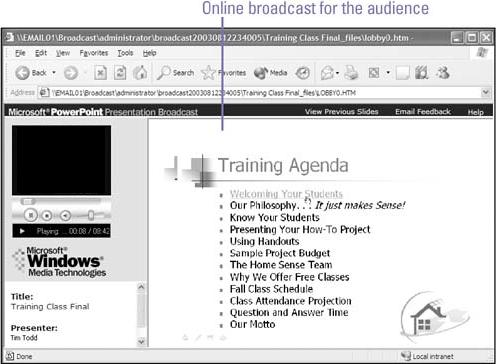
-
Open and save the presentation that you want to broadcast.
-
Click the Slide Show menu,
-
point to Online Broadcast,
-
click Start Live Broadcast Now.
-
Select the broadcast presentation you want to present.
-
Click Broadcast.
-
Your presentation is saved at the specified location as a Web page.
-
Click Start when ready.
-
Tip: a user joins the broadcast by opening your e-mail invitation and clicking on the broadcast URL link.