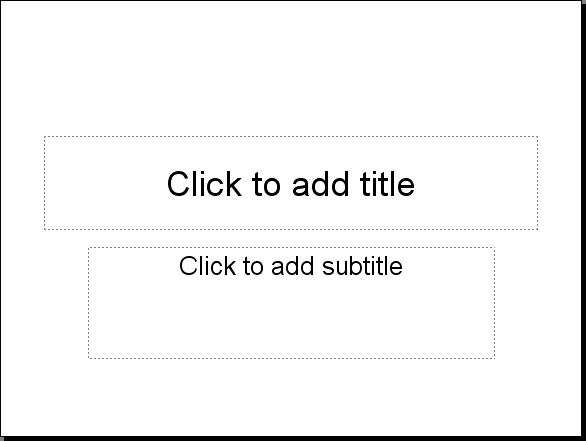
CIS-11 Home http://www.c-jump.com/CIS11/CIS11syllabus.htm
The audience + presentation = understanding.
Use Microsoft PowerPoint to:
A slide layout is an arrangement of placeholders for slide content.
Every slide has a slide layout that controls how the information is arranged on the slide.
To display Slide Layout Task Pane,
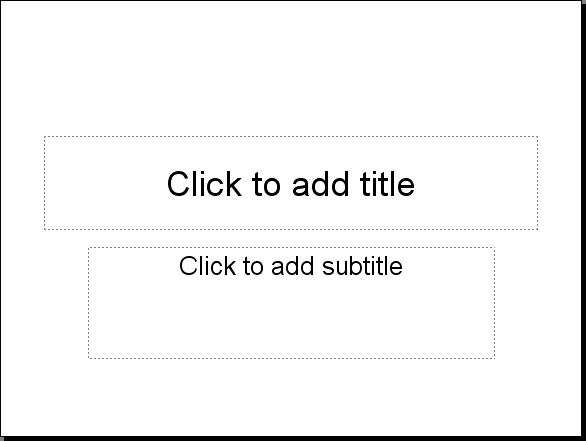
|
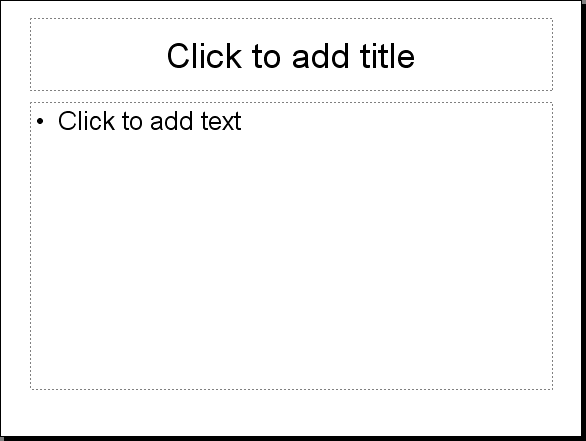
|
PowerPoint has an AutoLayout feature that attempts to reposition your slide content to match the corresponding slide layout.
Works only with Text and Diagram Placeholders.
The AutoLayout feature is switched on by default but can be easily removed:
Everytime you insert a new slide you will be asked to select the AutoLayout.
You can always add and delete custom items later.

|

|
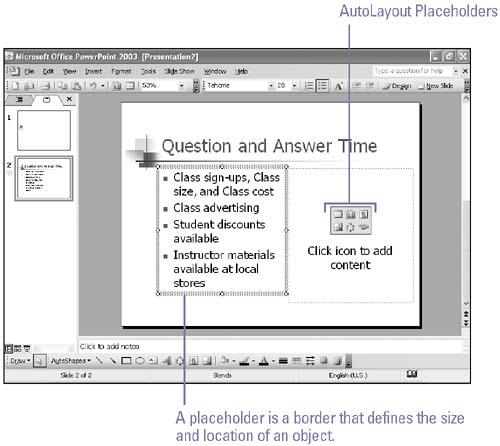
|
A text placeholder:
In Normal or Slide view:
Placeholder gets resized automatically to fit the content.
The AutoFit Text feature changes

|
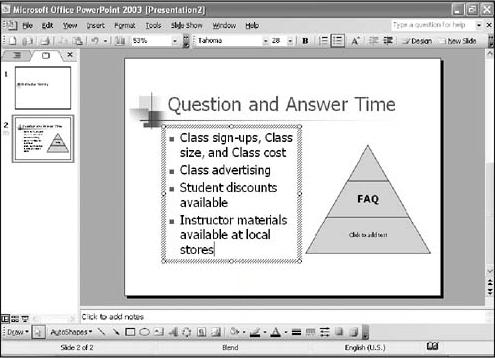
|
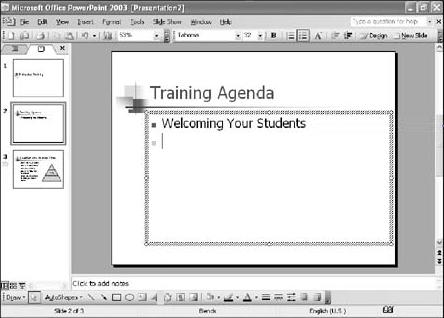
|
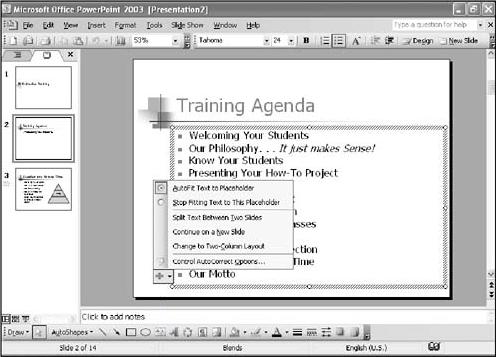
|

|
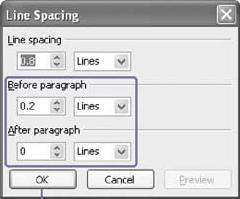
|
Before you design a presentation,
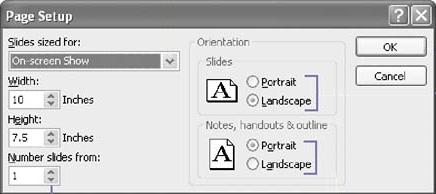
|