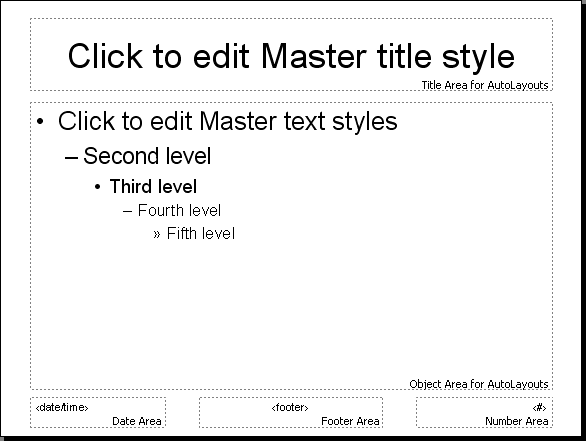
CIS-11 Home http://www.c-jump.com/CIS11/CIS11syllabus.htm
The templates that contain predefined slide layouts are called master slides.
It is easy to override master format by changing appearance of any individual slides.
Master slides -
Four types of master slides can exist in a presentation:
Every presentation must have at least one Slide Master.
A presentation does not have to include a Title Master, however, most presentations do.
All slides will be automatically updated with any changes made to the Master Slides.
It's ok to
Click View menu, Master, Slide Master.
Slide Master is the slide in the Template view that controls -
Slide Master controls new slides,
Any changes to the slide master automatically applied to all slides.
Any new object added to the slide master will automatically appear on every slide in the presentation.
It's ok to make changes to the slide master at any time.
You don't need to apply Slide Master changes, because:
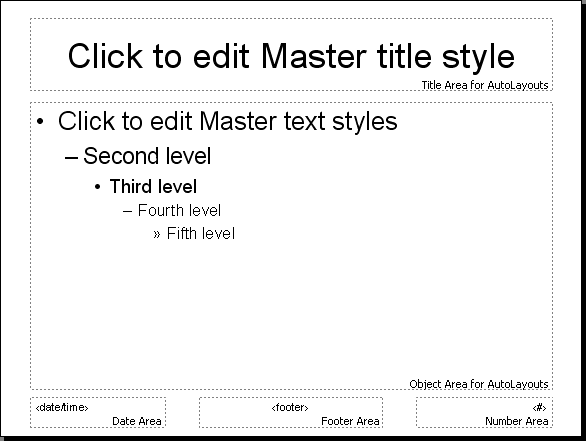
|
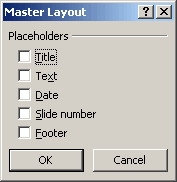
|
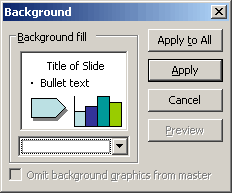
|
An object is:
To include an object on every slide, except the title slide,
All of the characteristics of the Slide Master will appear on every slide:
 Insert New Slide Master
Insert New Slide Master
 Insert New Title Master
Insert New Title Master
 Delete the selected master
Delete the selected master
 Preserve Master
Preserve Master
 Rename the selected master
Rename the selected master
 Master Layout displays the Master Layout dialog box
Master Layout displays the Master Layout dialog box
 Close Master View - returns to Normal view.
Close Master View - returns to Normal view.
Title slide can have its own master: the Title Master.
Thus, Title Master is a layout master for the first slide in a presentation.
Since Title Master is optional, you should check if your presentation already has one:

|
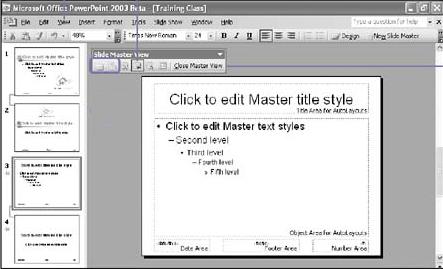
|

|

|