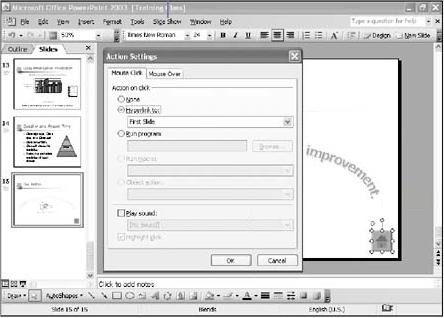
CIS-11 Home http://www.c-jump.com/CIS11/CIS11syllabus.htm
How could we create a self-running presentation to show at a kiosk?
How could a user move easily to specific slide, or to a different presentation?
Answer: insert action buttons:
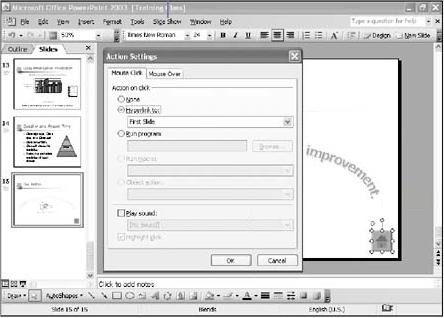
|
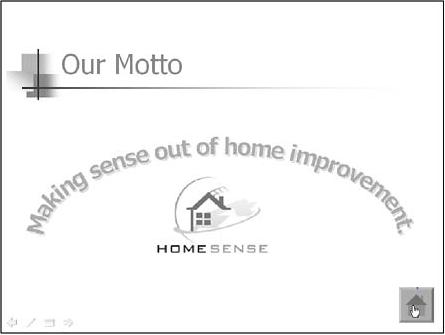
|
Slide Transitions control how you get from one slide to another.
PPT has 50 types of slide transitions
Transitions add visual interest to the presentation.
Transitions between slides:
Transition take place between the previous and the selected slide.
Also transitions support sound effects
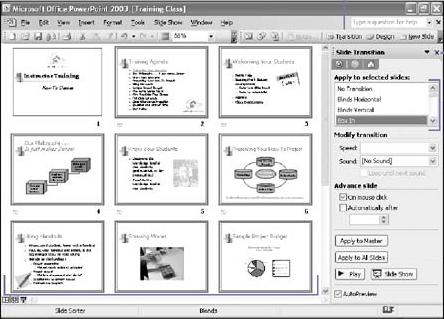
|
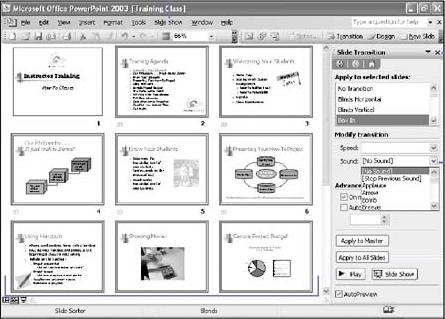
|
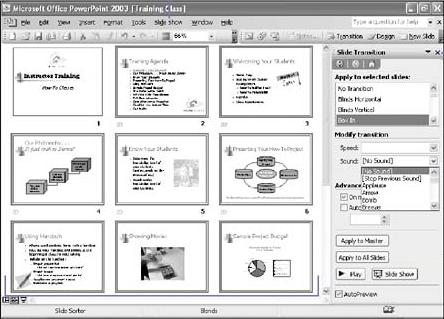
|
Visual or sound effect for an object on a slide
Bullet points appearing one at a time
PPT supports animation for almost everything in your presentation:
Action Buttons on your slides invoke other things, e.g. links.
Animation Effects toolbar
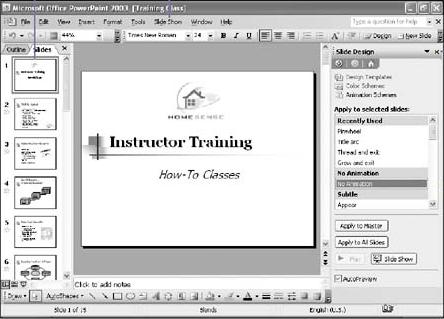
|
Perfectly good animations:
Slide view shows number tags that correlate to the effects in the list.
Number tags appear only in normal view while the Custom Animation task pane is displayed.
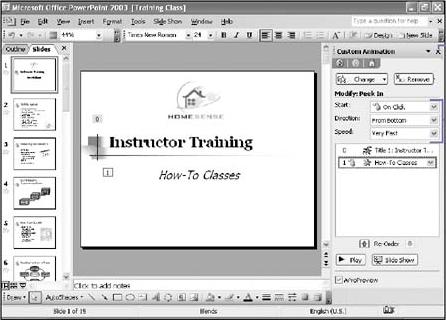
|
Custom animations are specific to certain objects.
Bulleted lists:
Text object can introduce itself
Animate charts by
Entrance Effect controls how the object enters the slide
Emphasis Effect draw attention to an object already displayed
Exit Effect controls how the object leaves the slide
Reason for animating text: draw attention to one paragraph at a time
Create an entrance effect for the text placeholder
Adjust the effect settings so that the entrance is applied one paragraph at a time.
Another approach is to use an emphasis instead of an entrance effect:
Effect Settings dialog box:

|

|
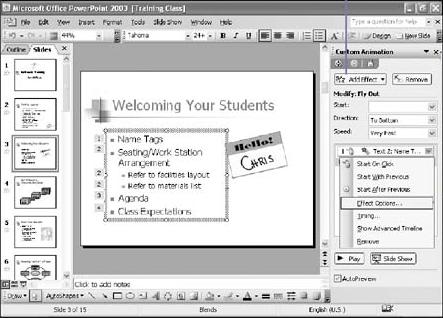
|
|
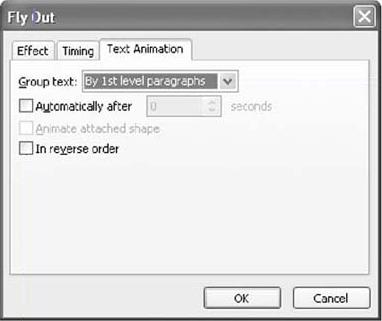
|
|
In the Custom Animation task pane,
Click Play to view the animation effect and its progress.
Click the list arrow, and then click Hide Advanced Timeline to hide it again.
There are situations when you have a time limit for presenting your content.
PowerPoint timing features:
Done by specifying time for each slide.
Presentation must be set to use timings in the Set Up Show dialog box.
Test yourself during rehearsal using the slide meter,
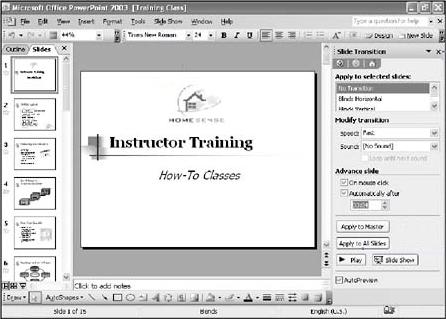
|
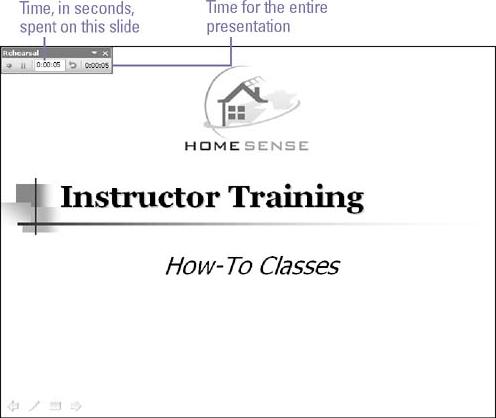
|