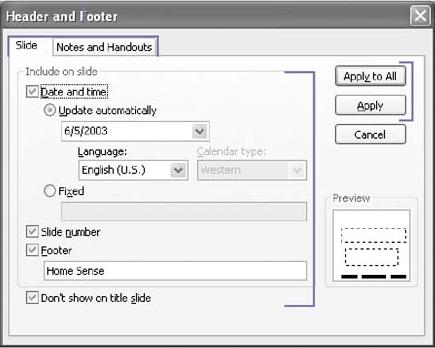
CIS-11 Home http://www.c-jump.com/CIS11/CIS11syllabus.htm
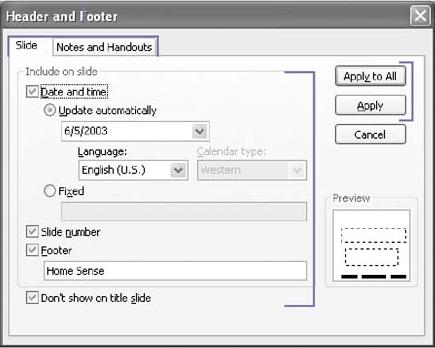
|
Additional notes to help get you through the presentation.
Notes accompany each slide with text comments.
Notes do not actually appear during a slide show.
Printed separately
Notes Master allows to changes the size of the notes placeholders.
Every slide can have a corresponding page of Speaker Notes:
The notes include:
The speaker notes can be referenced as a printed copy or in computer screen.
You can enhance your notes by including on the notes master.
Objects appear on printed notes and on the note pages.
The Notes are not available when presentation saved as a Web page.
The dotted rectangles on the master are placeholders for slides and for header and footer information.
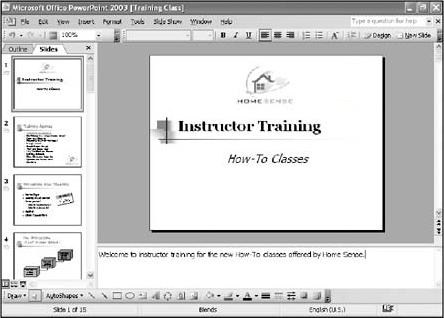
|
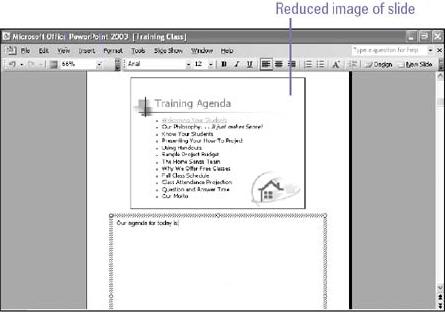
|
The Notes Master contains two placeholders:
Move or change the size of either of these objects.
Change the format of the text in the notes placeholder.
Add or change elements that you want to appear on each handout.
Control placement of the header, footer, date and page numbers.

|
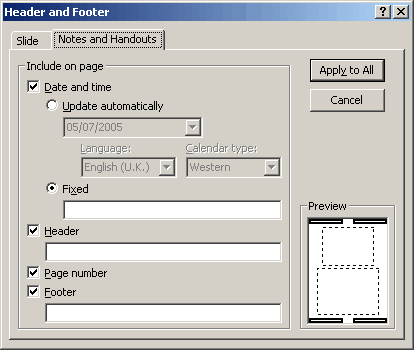
|
Smaller printed versions of your slides which can be printed 2, 3, 6 or 9 slides to a page.
Handout provides essential material for your audience.
Can be customized with your company name and logo.
The Handout master contains formatting information that is automatically applied to the audience handout part of your presentation.
The handout arrangement can support two, three, four, six or nine slides per page.
The handout arrangement for printing content outline.
You can switch between different handout layouts by using floating Handout Master toolbar buttons:
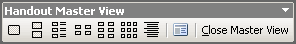
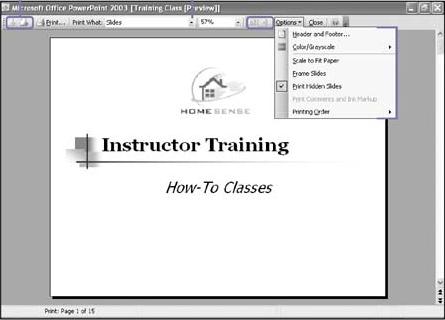
|

|
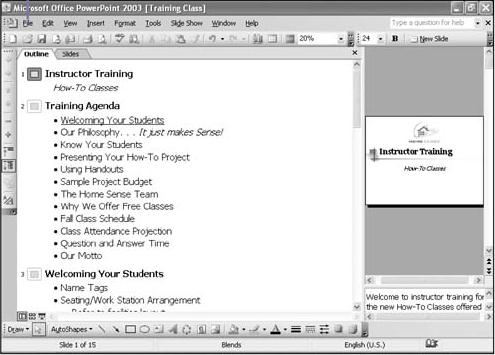
|