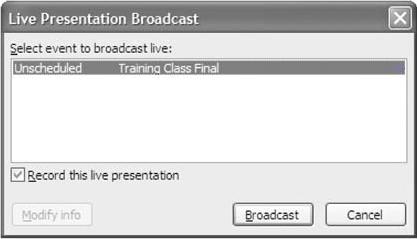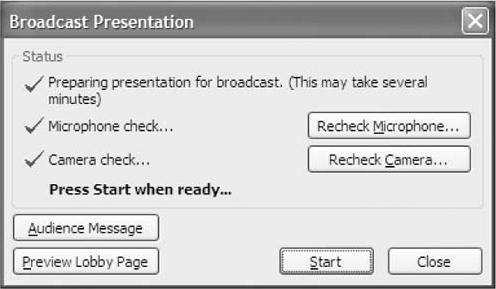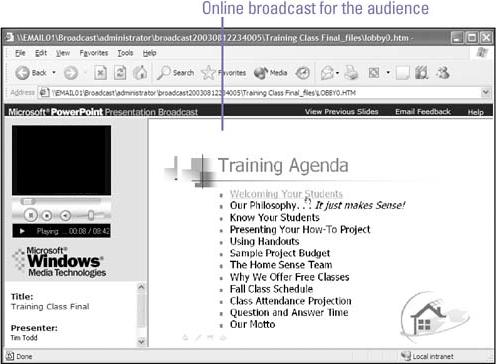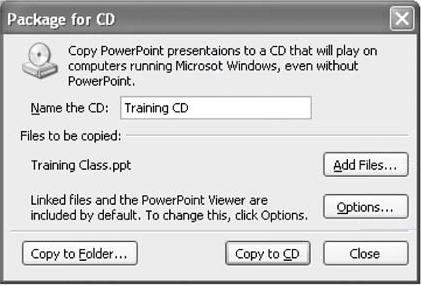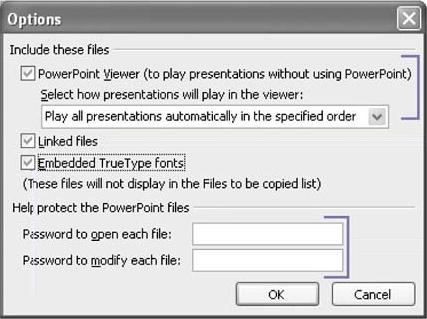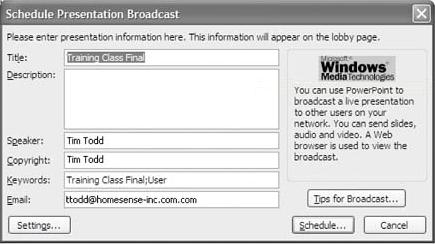
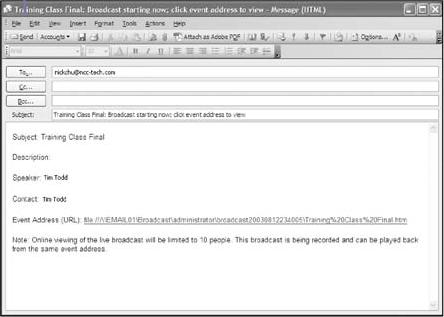
-
Open the presentation you want to broadcast.
-
Click the Slide Show menu,
-
point to Online Broadcast,
-
click Schedule A Live Broadcast.
-
Click Settings.
-
Click Browse,
-
navigate to a shared folder,
-
click Select and OK.
-
Type your description.
-
Click Schedule.
-
Enter schedule information.
-
Enter e-mail addresses for the participants to invite.
-
Click Send and Yes to continue.