-
All sorts of storage devices...
-
...Getting smaller
-
...Larger capacity


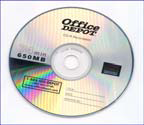



CIS-24 Home http://www.c-jump.com/CIS24/CIS24syllabus.htm
Operating system configuration
Software installations
Hardware upgrades
Data storage and preservation
Investigating and solving problems
Branches include
Computers (Workstations)
Network and Network servers
Computers/Internet are the fastest growing technology tools
More than 580M Internet users worldwide
About 30% in North America
In U.S., 95% of schools, more than 50% of classrooms, and more than 80% of homes have Internet access
There are more than 350M Web pages (no one really knows)
The technology is smaller, cheaper, faster, more mobile than ever!!
|
|
Helps the organization to determine their computer needs
Properly conducts daily operations
Correctly uses system tools
Explains all of the above aspects to peers, users, management, etc.
Hardware
Software
Files
Records/Logs
Remote Storage/Other Media
Hard disk drive (HDD)
Internal and external
Can be password-protected
Removable media
Tapes, floppy, ZIP, thumb drives
Peripherals
Routers, Wireless AP, flash memory, smart cards
PDAs, Cell Phones, Mobile Devices
PalmOS, WindowsCE, proprietary OS
|


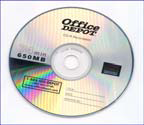



|
An increasing number of devices have embedded computers...
...with logs and memory

Documents, memos, papers
Spreadsheets, presentations, databases
Address book
Calendar
Financial records (e.g., Quicken, Money)
Windows Registry
Spool files (e.g., print spool)
Swap files
Installed application programs and their components
Still images
Movies
Audio
Sound files may require a specialized codec.
The mere existence of a codec on a user's computer is evidence they use audio files...
A DVD burner software comes with digitization software
Printouts and other printed materials
Written material
Logs
Application logs: E-mail, chat/IM/IRC, fax
Service logs: Web, FTP, Telnet
Operating system logs: Login/logoff, system changes
Network devices: Router
Corporate network
ISP storage
Web-based/Internet storage sites
For example, xdrive.com, driveway.com, mydocsonline.com
School storage
Neighbor computers
Volatile data is data that will be lost if power is removed from the system
Non-volatile data will not be lost if the system is powered down
Non-volatile does not mean static
If volatile data is important or critical to solve a problem, you must not power down and work on a live computer.
|
|
Label computers
Label cables at both ends, as well as relevant connector
May also label unused connectors
Draw a diagram
Tip: Take photos of computer and all hardware prior to disassembly
Understand Ethics Policy of the company.
Use properly licensed software.
Public domain/Open-Source
No payment required
Freeware
Copyright by author, no prepayment, donations accepted
Shareware
Copyright by author, free demo, payment expected
Licensed software
Copyright by author, payment prior to use
Act professional, document everything.
If you do something, write it down...
...including errors!
If you don't write it down, you can not verify that you did something or how you did it
If your notes have errors or omissions, it may impact your credibility.