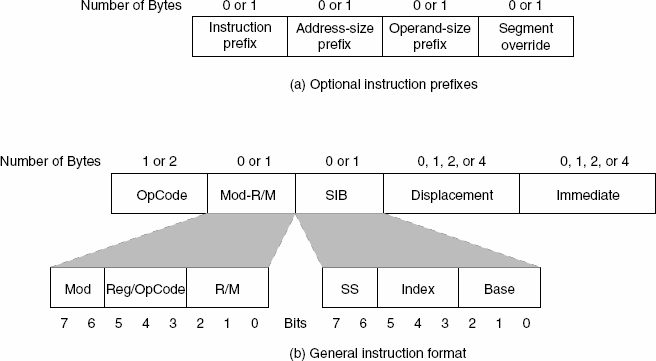Switch back to the CPU window.
You next task is to modify the EXE file so that program does something useful and replaces "ABC" with "XYZ".
Consider using instructions
mov BYTE PTR [ addr-of-A ], 'X' mov BYTE PTR [ addr-of-B ], 'Y' mov BYTE PTR [ addr-of-C ], 'Z'
where addr-of-A, addr-of-B, and addr-of-C are the corresponding hexadecimal addresses of each character in memory.
Replace the NOP instructions (opcodes 90h) by entering the first of the three MOV instructions,
mov BYTE PTR [ addr-of-A ], 'X'
To do this, double-click the first NOP instruction in the disassembly window. You should see the following prompt:
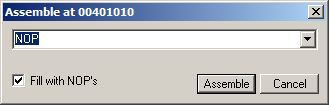
Enter the MOV instruction mnemonic and operands, then click Assemble.
Click Cancel to close the assemble prompt.
OllyDbg instantly assembles entered instructions and patches your program in memory.
Copy and paste the result of your modification here:
-
Your Answer:
How many bytes does the MOV instruction occupy?
-
Your Answer:
Why the "XYZ" problem cannot be solved by simply entering the three of the above MOV instructions in a row?
-
Your Answer:
Why BYTE PTR operator was needed by the destination operand of the MOV instruction?
-
Your Answer: