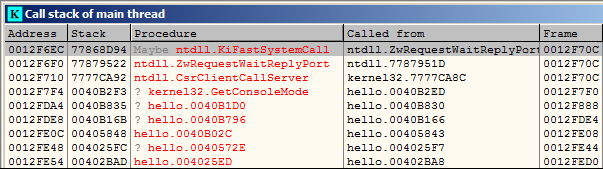OllyDbg breakpoint is reached:
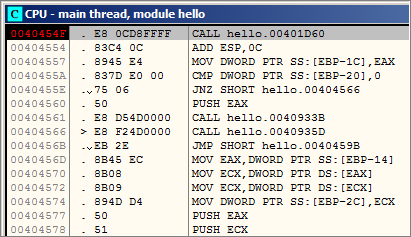
How does the console app handle character output?
OllyDbg makes the answer easy:
-
Open call stack window by clicking View -> Call stack (or simply Alt+K.)
-
Optional: Open run trace window by clicking View -> Run trace.
-
Click Debug -> Trace into (Ctrl+F11). The program resumes.
-
The execution stops prior to the first encountered SYSENTER instruction,
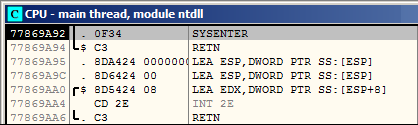
and the call stack looks like this: