Another incredibly useful feature of OllyDbg is right-clicking in the CPU window and choosing Search For -> All referenced text strings:

This gives us the opportunity to locate the "Hello, World!" text very easily:
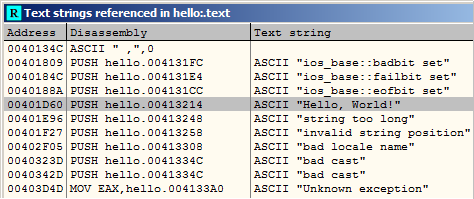
Double clicking on the above line brings us to the CALL instruction that corresponds to the actual function call that initiates the console output:
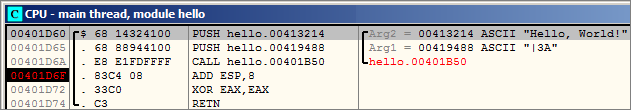
Setting another breakpoint on the instruction next to the CALL validates the output of the entire text.