Download file hw_excel_L03P46.xls and open it in Microsoft Excel.
While working with Excel, save your document often. Give it a descriptive name, for example, "AccountsReceivable.xls".
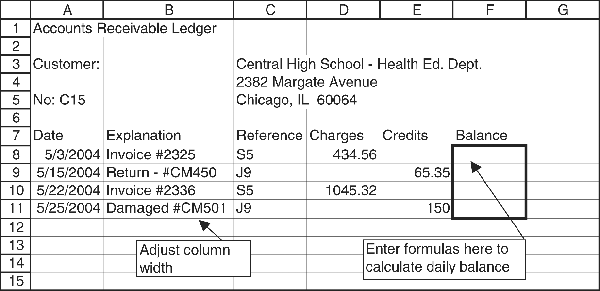
Adjust column width of the column B as necessary.
Enter formulas to calculate running balances of the sales and returns. If on a given day you have a charge, it must show up as a positive amount on your balance. Any credit should become a negative. Any previous item balance becomes the starting balance of the next item.
For example, first balance is simply an amount entered in D8. Next item balance is the amount of F8 (previous item balance) minus the amount of E9 (credit), so the formula becomes =F8-E9.
Use similar approach to construct formulas and calculate amounts for the remaining items in the balance column.
Extra credit: add named cell ranges and use them in your formulas instead of the relative cell references.
When done, save your document, close it, and exit Excel.
Submit the document via e-mail attachment sent to:
Igor Kholodov Igor.Kholodov@bristolcc.edu