In the "Solution Explorer" sidebar, right-click the "Source Files" and select
Add -> New Item...
The dilaog box opens:
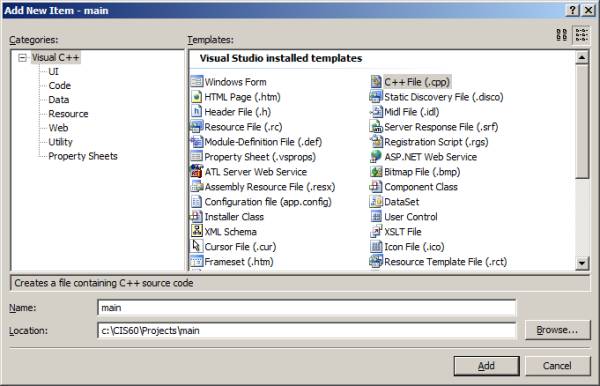
Click "Visual C++" on the list of Categories on the left, click "C++ File (.cpp)" on the list of templates, type main.cpp in the Name box.
Click Add button.