In this assignment you write a GUI application that converts Radians to Degrees and back:
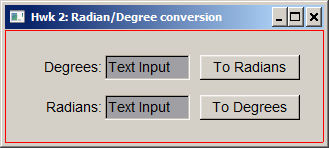
The Trigonometry handout provides sample code and formulas that you might find helpful. Alternatively, it is okay to search for samples on the internet, but please be sure to reference your sources in the program comments.