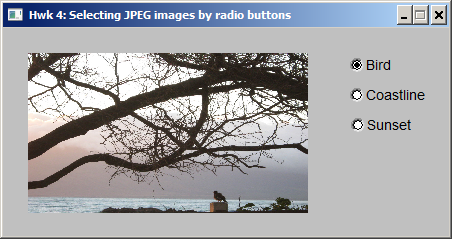The purpose of this assignment is to practice loading multiple JPEG images and using the radio buttons to display one image at a time. The radio button widgets are described in Lab 12. The loading and displaying JPEG files, Fl_Image, and Fl_JPEG_Image classes are covered in Lab 6. You can use either project as a prototype, or start with a blank window (Lab 4) and follow the instructions in other handouts to implement the GUI interface and widget callbacks.
Use hardcoded paths to the JPEG images (no need to use a file chooser to pick a file.) You should pre-load the images from files into memory as soon as the application starts. Display the images that correspond to the user selection: