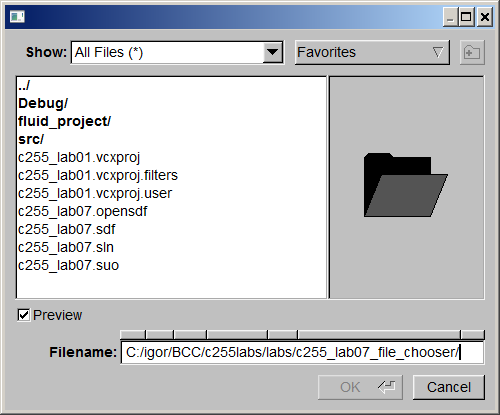Open CMainWindow.h in text editor. Make NEW changes to add the pointer to the
Fl_File_Chooser object:
// CMainWindow.h
#ifndef _CMAINWINDOW_H_INCLUDED_
#define _CMAINWINDOW_H_INCLUDED_
#include "../fluid_project/CFluidWindow.h"
#include <FL/Fl_Shared_Image.H>
#include <FL/Fl_JPEG_Image.H>
#include <FL/Fl_File_Chooser.H> // NEW
class CMainWindow : public CFluidWindow {
Fl_Image* jpeg_image;
Fl_File_Chooser *file_chooser; // NEW
public:
CMainWindow();
void show();
void click_btn_show_jpeg();
// callback functions
static void callback_window_closing(Fl_Widget* widg, void* userdata_);
static void callback_btn_show_jpeg(Fl_Widget* widg, void* userdata_);
};//class CMainWindow
#endif // _CMAINWINDOW_H_INCLUDED_