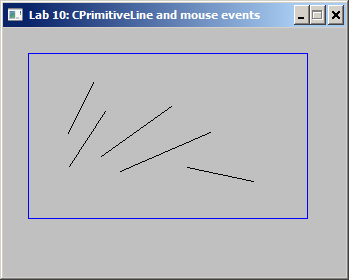-
Download new version of
CDrawBox.h
and save it in
c255labs\labs\c255_lab10_mouse\fluid_project
-
Compile and test the program.
-
Open CDrawBox.h and examine the code. The new class CPrimitiveLine is
responsible for storing and drawing individual line segments. Class CDrawBox has
changed significantly:
-
The object draws its own border around the box. The color of border changes as the mouse enters/leaves the widget.
-
The object maintains the list of line segments in vect_primitives container
-
New function draw_clear() erases the content of the entire drawing area
-
The handle() is a virtual function that receives input events encoded in its parameter.
The function controls only the mouse movement and clicks. In the future it can be extended
to manage the keyboard input as well.
-
A line primitive is created when the following sequence of events is detected:
-
the mouse button is pressed down
-
the mouse is being dragged around the area of the box
-
the mouse button is released.
-
An instance of CPrimitiveLine class is created as soon as the first mouse
drag event in the sequence is detected. The CPrimitiveLine object is
inserted into vect_primitives container. This and every subsequent drag
event forces the draw box to redraw itself to indicate the new line position.