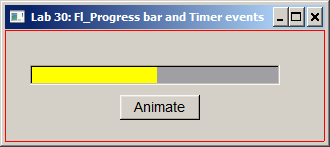-
The static member variable CMainWindow::TICK_TIMEOUT must be initialized
in the implementation file. Notice the absence of the static keyword in the
initialization code. Strangely, using it here is a syntax error, because it conflicts with other C++ rules
for the static keyword in the implementation file.
-
Constructor CMainWindow::CMainWindow() initializes the m_progress_count to zero.
-
CMainWindow::show() attaches the callback function to the button widget.
-
When the user clicks "Animate", the CMainWindow::callback_btn_animate():
-
CMainWindow::click_btn_animate() calls Fl::add_timeout(), asking FLTK to invoke
CMainWindow::callback_animate() after TICK_TIMEOUT seconds.
-
CMainWindow::callback_animate() is called by the timer - this is a one-time timer event.
To repeat the event, the function calls the Fl::repeat_timeout(). The "payload" here is the call to
CMainWindow::animate(), which does the actual animation.
-
CMainWindow::animate() decrements the m_progress_count. If the progress
count becomes zero, the function returns false, and the animation sequence terminates. Otherwise
animation sequence continues: the function returns true, the Fl::repeat_timeout()
is called again, and the animation sequence continues.