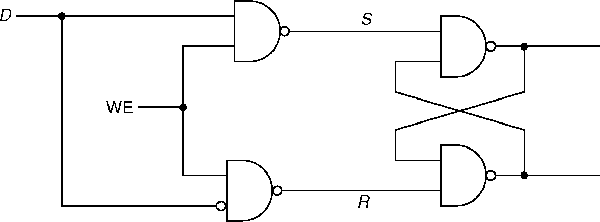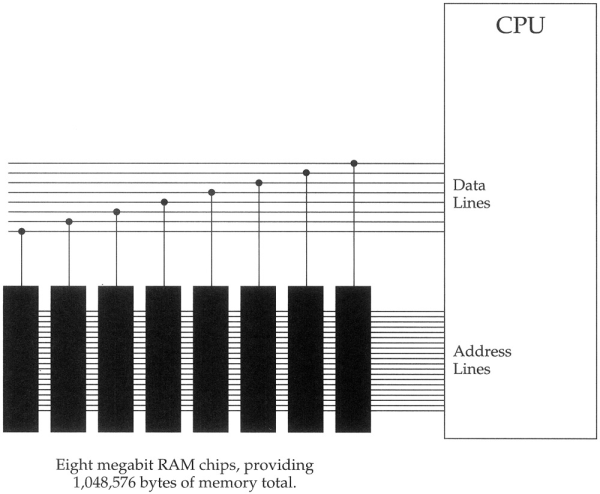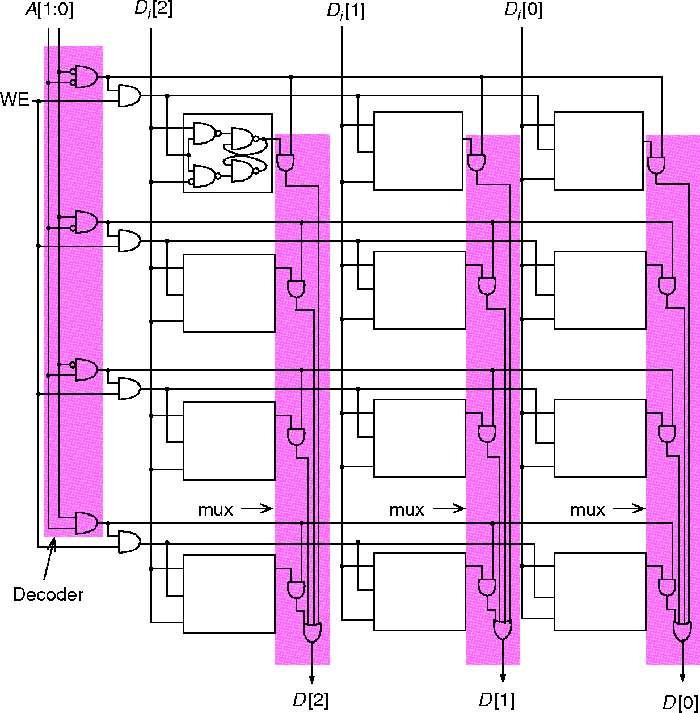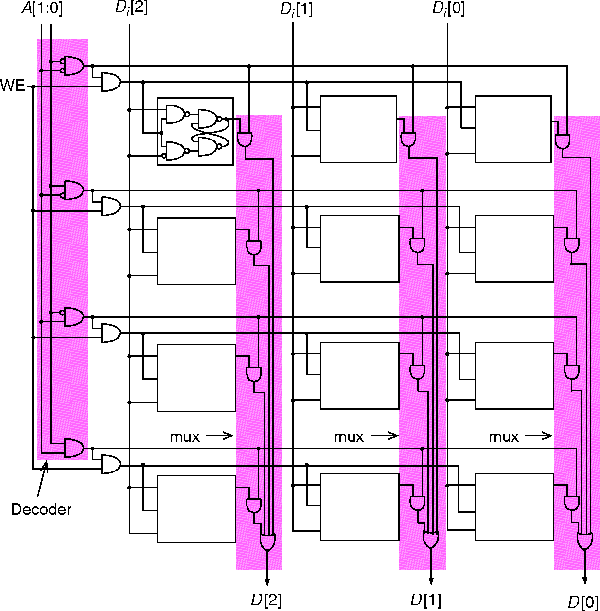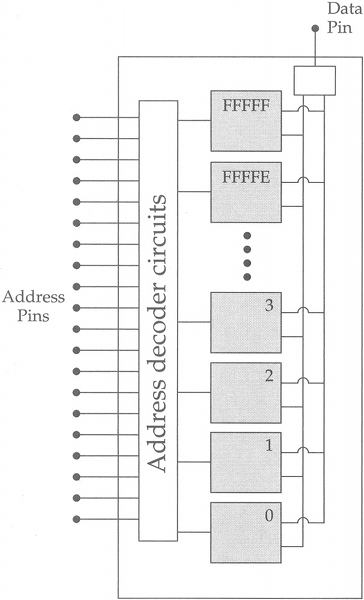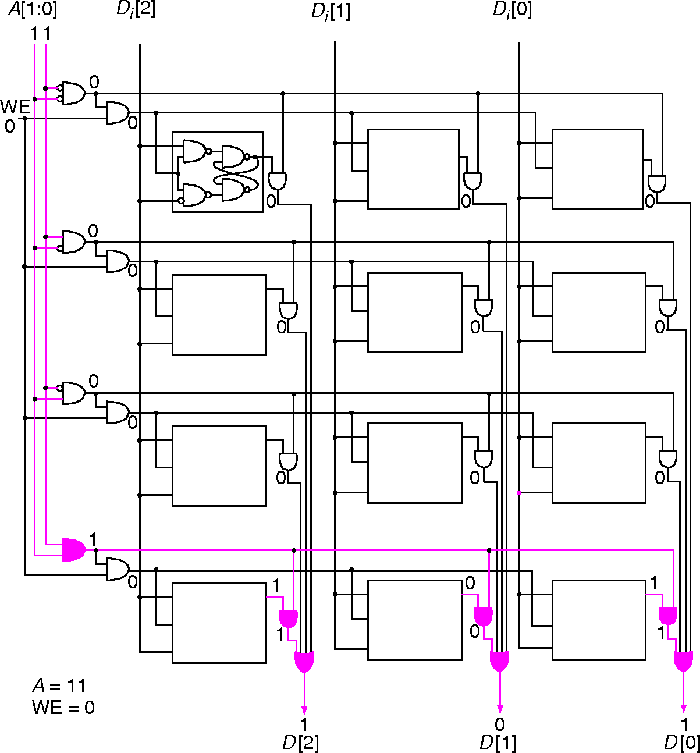-
The R-S latch can store one bit of information.
-
Also known as the Basic RS NAND Latch.
-
It works as follows:
-
The inputs are generally designated "S" and "R" for "Set" and "Reset", respectively.
-
Assume that S=1 and R=1.
-
If a=1, then A=1 and b=0 and B=0 and a=1.
-
R-S latch circuit: