In the previous lab we finished drawing of the three triangles:
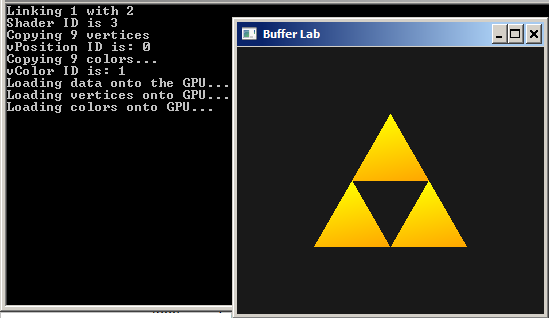
To make this drawing, the program uploaded to the GPU nine vertices and nine colors (3 vertices and 3 colors for each triangle):
GLfloat vertices[] = {-0.5f, -0.5f, 0.0f,
0.0f, -0.5f, 0.0f,
-0.25f, 0.0f, 0.0f,
-0.25f, 0.0f, 0.0f,
0.25f, 0.0f, 0.0f,
0.0f, 0.5f, 0.0f,
0.0f, -0.5f, 0.0f,
0.5f, -0.5f, 0.0f,
0.25f, 0.0f, 0.0f
};
GLfloat colors[] = {1.0f, 0.75f, 0.0f, 1.0f,
1.0f, 0.63f, 0.0f, 1.0f,
1.0f, 1.0f, 0.0f, 1.0f,
1.0f, 0.75f, 0.0f, 1.0f,
1.0f, 0.63f, 0.0f, 1.0f,
1.0f, 1.0f, 0.0f, 1.0f,
1.0f, 0.75f, 0.0f, 1.0f,
1.0f, 0.63f, 0.0f, 1.0f,
1.0f, 1.0f, 0.0f, 1.0f
}
At the same time, some vertices can be viewed as shared between triangles:

Fig. 1 Vertex indices
We will refer to the numbers on this picture as vertex indices. Using indices, each triangle could be made up as follows:
Top: 2, 1, 4
Middle: 1, 3, 4
Lower left: 0, 3, 1
Lower right: 3, 5, 4
This time, instead of the nine original vertices we use six. In cases when there are thousands of triangles, indices can save a lot of memory and require less processing power from the GPU.
Similar to a vertex buffer bound to GL_ARRAY_BUFFER target, OpenGL also supports index array buffers to feed the vertex attributes into the vertex shader.
An index array buffer must be bound to GL_ELEMENT_ARRAY_BUFFER target. For example, the indices from our example could be uploaded to OpenGL as follows:
GLuint indices[] = {
2, 1, 4,
1, 3, 4,
0, 3, 1,
3, 5, 4
};
GLuint vao; // Vertex array object
GLuint index_vbo; // Index buffer object
glGenVertexArrays( 1, &vao );
glGenBuffers( 1, &index_vbo );
glBindVertexArray( vao );
glBindBuffer( GL_ELEMENT_ARRAY_BUFFER, index_vbo );
glBufferData( GL_ELEMENT_ARRAY_BUFFER, total_indices, indices, GL_STATIC_DRAW );
The triangles could later be drawn by the command
glDrawElements( GL_TRIANGLES, total_indices, GL_UNSIGNED_INT, NULL );
Recall that original rendering call without the indices was
glDrawArrays( GL_TRIANGLES, 0, total_vertices );