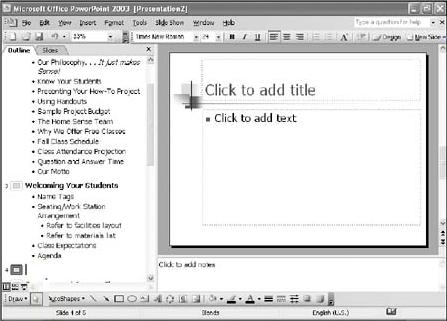
-
In the Outline pane of Normal view,
-
Click at the end of the slide text where you want to insert a new slide.
-
On the Formatting toolbar,
-
click the New Slide button,
-
double-click a layout (or press Ctrl+Enter to insert a new slide.)
-
-