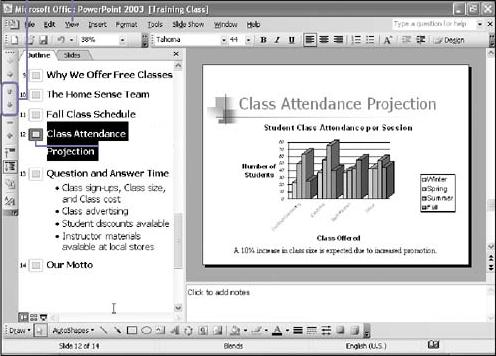
-
In the Outline pane in Normal view,
-
click the slide icon you want to move.
-
Click the Move Up/Down buttons to rearrange the slide order.
-
TIP: Alternatively, you can Drag the slide up or down to move it in the Outline pane.
-
If necessary, click the View menu, point to Toolbars, and then click Outlining to display the Outlining toolbar.
-