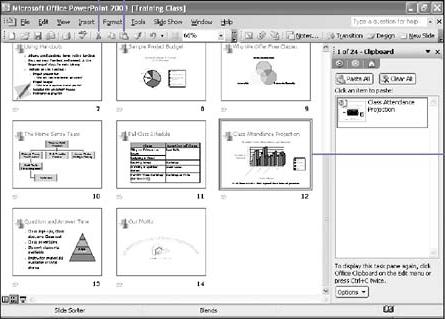
-
In the Outline, or Slide pane, or in Slide Sorter view,
-
select the slide(s) you want to move.
-
Click the Cut button on the Standard toolbar.
-
Click the new location.
-
Click the Paste button on the Standard toolbar.
-
| <<< | Index | >>> |
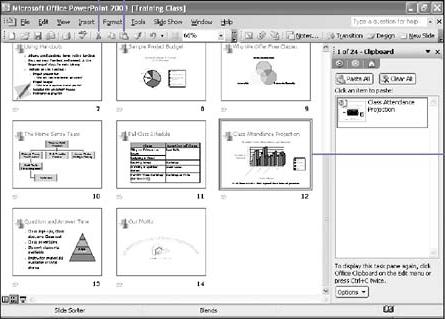
|
|
| <<< | Index | >>> |