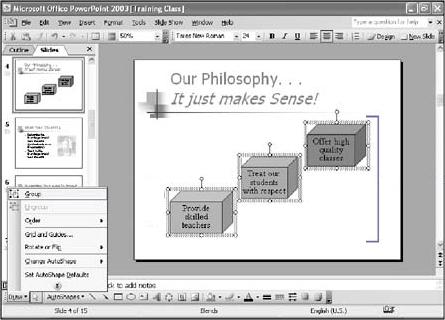
-
Select the objects you want to group together.
-
On the Drawing toolbar,
-
click the Draw button,
-
click Group.
-
To re-group an object quickly,
-
select one of the objects in the group you want to regroup,
-
on the Drawing toolbar,
-
click the Draw button,
-
click Regroup.
-