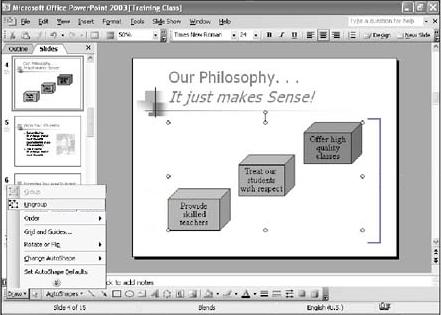
-
Select the grouped object you want to ungroup.
-
On the Drawing toolbar,
-
click the Draw button,
-
click Ungroup.
-
Use the Tab key to select objects in order:
-
Moves between the drawing objects on your slide,
-
including the shapes hidden behind other objects.
-