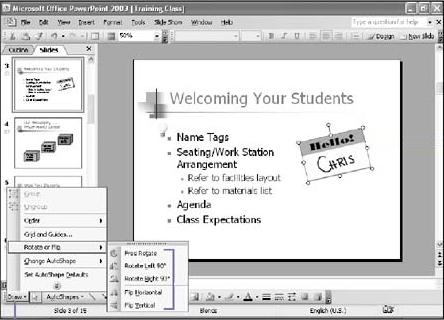
-
Click the object you want to rotate.
-
On the Drawing toolbar,
-
click the Draw button.
-
Point to Rotate Or Flip,
-
click the option you want.
-
If you click Free Rotate, drag the rotation handle to rotate the object.
| <<< | Index | >>> |
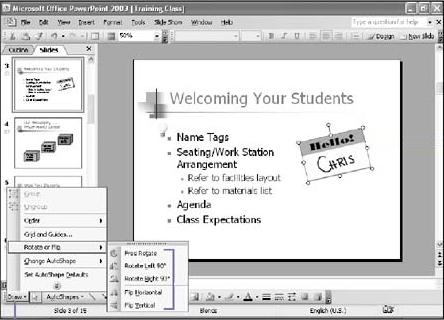
|
|
| <<< | Index | >>> |