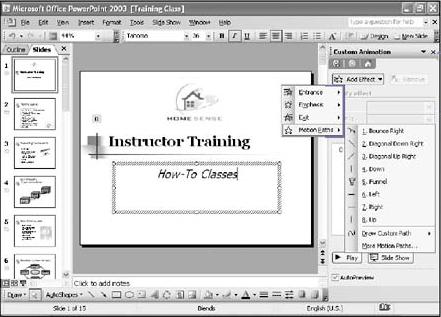
-
In Normal view,
-
right-click the selected text object,
-
click Custom Animation.
-
Click Add Effect,
-
choose an effect from the list of animation effects.
-
-
When done, click the Close button on the task pane.
| <<< | Index | >>> |
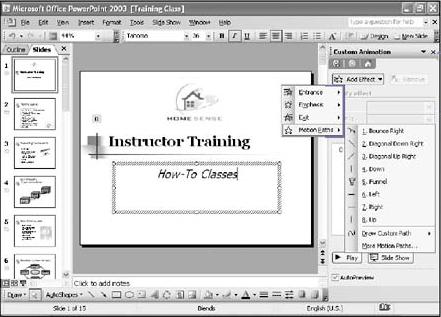
|
|
| <<< | Index | >>> |