Download file hw_word_L03P83_indent.doc and open it in Microsoft Word.
Insert a few empty paragraphs at the top of your document to allow approximately 2" of a white space before the first document heading, "How to purchase a used car." Use the vertical ruler guide to decide how many empty paragraph you need to insert.
Center the "How to purchase a used car" title and set it to a sans serif font. Make it 14-point bold.
Set a 1" first-line indent in each paragraph. Set line spacing in your document to exactly 20 points.
Format sub-headings of the document as follows:
-
Set sans-serif 10-point bold font. HINT: once you formatted the first sub-heading, use Format Painter button to apply new format to the rest of your sub-headings.
-
On both sides, set additional 0.5" indent on the paragraphs under the sub-headings.
-
Make first sentence of each paragraph in the body text printed in bold font.
Set additional 0.5" indent for each paragraph under the "First Few Steps" sub-heading. You should set this additional indent by selecting the paragraphs and dragging the paragraph indent handle on the horizontal ruler.
Save you document, close it, and exit Word.
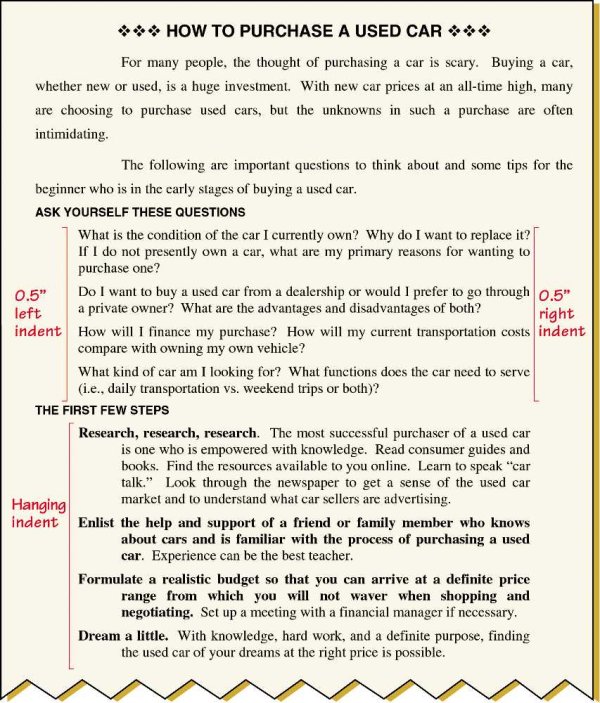
Submit your work via e-mail attachment and send it to:
Igor Kholodov Igor.Kholodov@bristolcc.edu